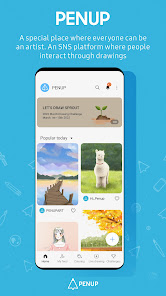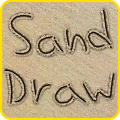PEN.UP
PENUP is a creative SNS based on Pen generated images.
- Category Social
- Program license Free
- Version 3.9.04.8
- Size 31 MB
- Works under: Android
- Program available in English
- Content rating Teen
- Package name com.sec.penup
-
Program by
Samsung Electronics Co., Ltd.
129, Samsung-ro, Yeongtong-gu, Suwon-si, Gyeonggi-do, 16677, Rep. of KOREA
PEN.UP is a drawing application designed for Android devices that offers a wide range of features and functionalities to cater to both budding and professional artists alike.
Features and Functionality
PEN.UP is an incredibly feature-rich application. This app offers a diverse collection of brushes and color palettes that users can utilize to create their drawings. The brushes vary in thickness and style, providing flexibility and customization for the user to draw as per their preferences. Moreover, the color palettes are expansive and even allow for custom color creation, enabling users to create unique and vibrant art pieces.
One of the unique features of PEN.UP is the bucket icon at the bottom of the interface. With this feature, users can effortlessly color any closed area in their drawings, making the coloring process much more efficient. This feature also comes with a smart coloring option that enhances the coloring experience.
User Interface
PEN.UP has a clean and intuitive user interface that is easy to navigate. However, recent changes to the app's layout have seen the removal of the quick and easy 'create new sketch' button, which was previously located in the bottom right corner of the screen. In its place, a sidebar has been introduced, which some users find mediumly complicated and distracting from the main artwork displayed on the homepage.
Despite this change, the app continues to maintain its focus on the art pieces, offering users the opportunity to view other artists' work for inspiration. The app also provides a platform for users to interact with other artists through likes, comments, and reposts, fostering a community of artists.
Performance
PEN.UP performs excellently on Android devices, providing a seamless drawing experience. The app responds well to various pen inputs, from simple fingers to professional pens, ensuring that all users can draw with ease. Additionally, it allows users to save their drawings directly to their phone's gallery, offering convenience and easy access to their creations.
However, the absence of a hand tool for pen users is a noticeable drawback. The inclusion of this feature in future updates could significantly enhance the user experience, particularly for those who use pens for their drawings.
Conclusion
All in all, PEN.UP is an exceptional drawing app that offers a broad range of features and a user-friendly interface. Despite a few minor setbacks, it provides a great platform for artists to create, share, and interact with one another.
Pros
- Wide range of brushes and color palettes
- Bucket icon feature for efficient coloring
- Supports various pen inputs
- Allows for saving of drawings to phone's gallery
Cons
- Removal of 'create new sketch' button
- Lack of a hand tool for pen users
• Remix feature has been added.
• You can disable Fanbook in Profile.